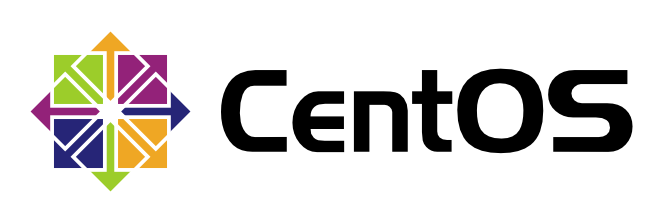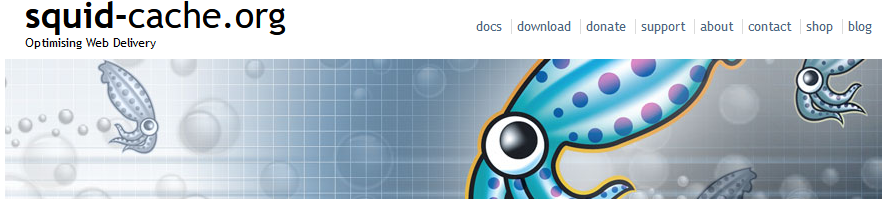QuickTip – One-Time Scheduled CentOS (and Other Linux Distros) Server Reboot
Let’s say that you ran some updates on your CentOS server but can’t reboot it until a later time, like when users have gone home for the day. Run this simple command to schedule the server to reboot at a certain time. In this case, 8 PM. sudo shutdown -r 20:00 As indicated in the confirmation received after running the command, you can use this command to override and cancel the scheduled reboot, you can run this command- sudo shutdown…