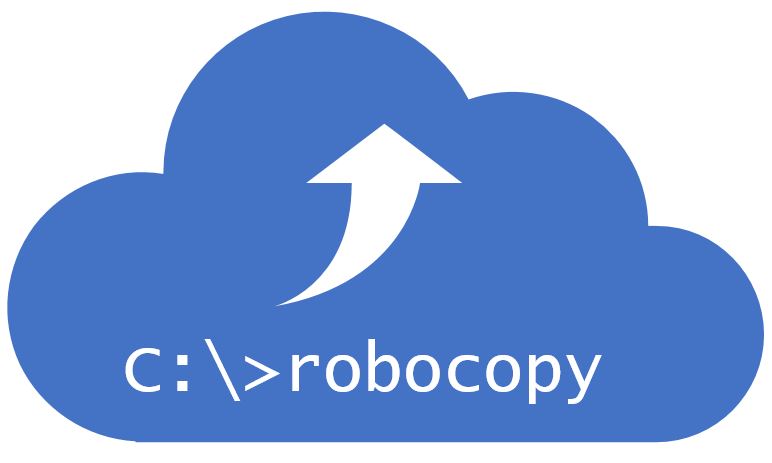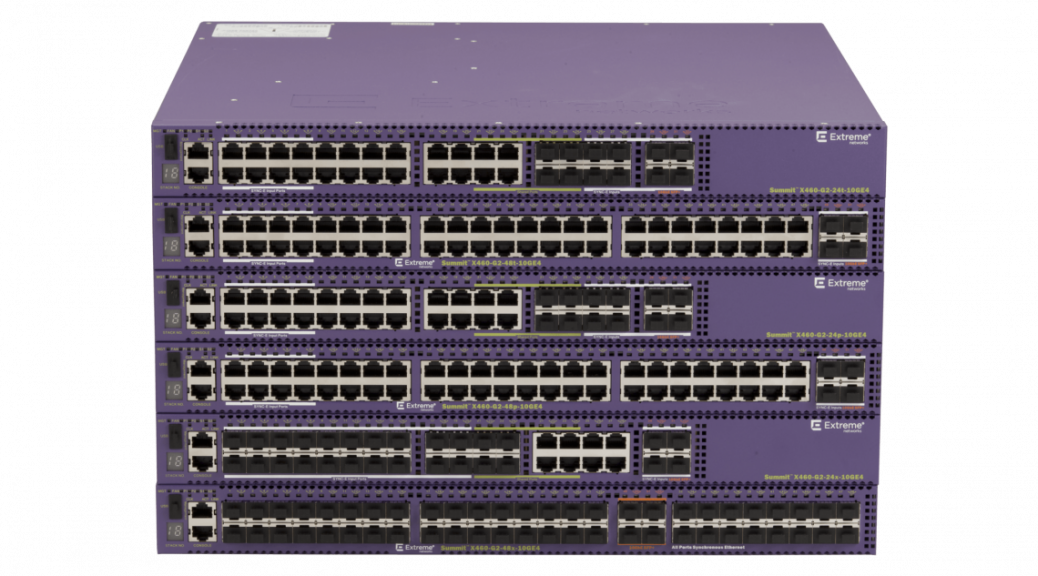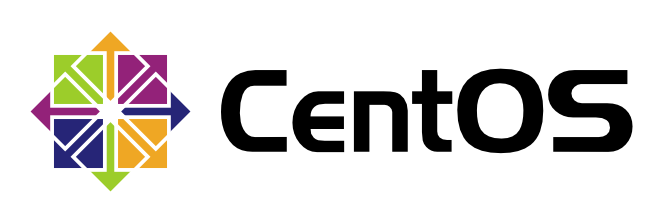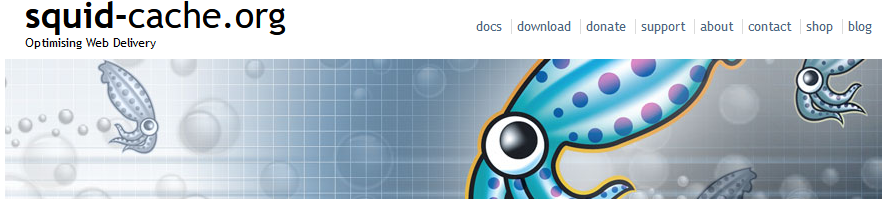QuickTip – PowerShell – Run External Commands with Variables
If you want to be able to run commands for an external application in a PowerShell script with defined variables, you can use the following method. In my case, I wanted to trigger some PDQ Deploy packages to install on a certain computer (as part of larger initial deployment script), where the computer name is set using a variable. Here is an example of three lines that will allow you to run PDQDeploy.exe with its own parameters, mixed with a…