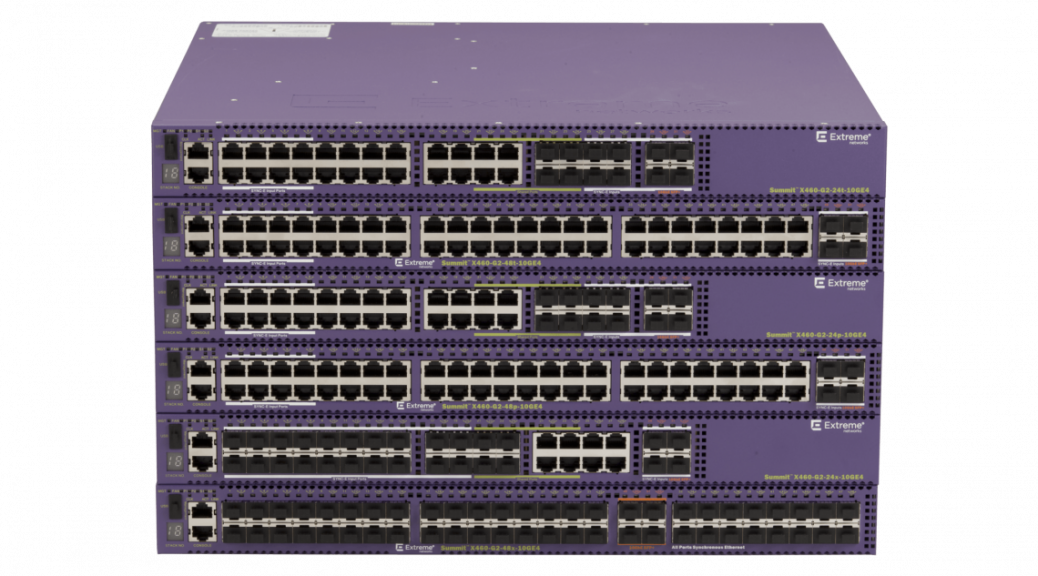
QuickTip – Extreme Networks Summit Switch Stacks – View Last Power-On Time for All Slots (ExtremeXOS CLI)
For some reason, ExtremeXOS doesn’t have a simple command to display the boot time or uptime for switches comprising a stack. However, one of their support techs, posted a command in their support forums that gives you the power-on date and time. To view it for all stack members, run the following command after connecting to the ExtremeXOS console on the stack’s master switch-
debug hal show platform cardInfo | i "Slot:|PowerOn"
You’ll be presented with the “PowerOnDate” for each stack member.
Note: Depending on a number of variables, you may see more than one “PowerOnDate” per slot.
Slot-1 Stack.1 # debug hal show platform cardInfo | i "Slot:|PowerOn" Slot: 1 State: OPERATIONAL (28) Flags: 0x40 CleanUpPend: 0 PowerOnDate: Thu Nov 28 19:35:04 2019 Slot: 2 State: OPERATIONAL (28) Flags: 0x40 CleanUpPend: 0 PowerOnDate: Thu Nov 28 19:35:01 2019 Slot: 3 State: OPERATIONAL (28) Flags: 0x40 CleanUpPend: 0 PowerOnDate: Thu Apr 2 10:43:18 2020 Slot: 4 State: OPERATIONAL (28) Flags: 0x40 CleanUpPend: 0 PowerOnDate: Thu Apr 2 10:43:18 2020 Slot: 5 State: OPERATIONAL (28) Flags: 0x40 CleanUpPend: 0 PowerOnDate: Thu Apr 2 10:43:18 2020 Slot: 6 State: OPERATIONAL (28) Flags: 0x40 CleanUpPend: 0 PowerOnDate: Thu Apr 2 10:43:19 2020 Slot: 7 State: OPERATIONAL (28) Flags: 0x40 CleanUpPend: 0 PowerOnDate: Thu Apr 2 10:43:19 2020 Slot-1 Stack.2 #