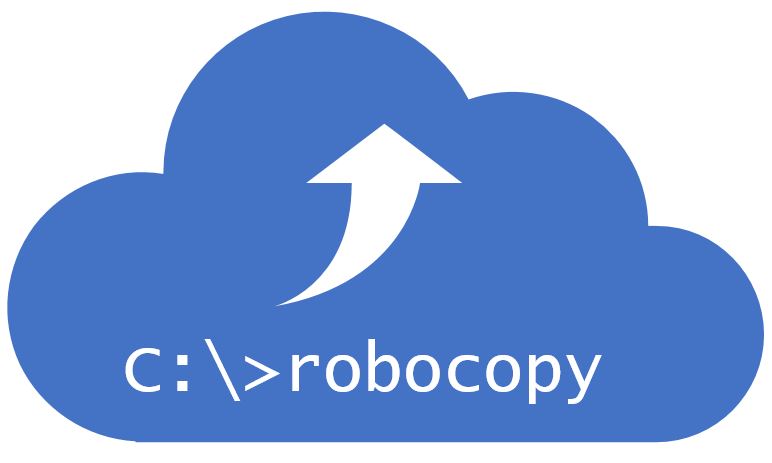QuickTip – RoboCopy – Command to Move Files Older Than Certain Number of Days, with Directory Structure
Let’s say that you have a design department share that is filling up your datastore of one of your on-premises ESXi servers hosting some Windows file servers. Your budget to upgrade your host servers has been delayed and, thanks to Covid-19, now, even further out. You need to keep this datastore from filling up but don’t want to force the end users to deal with changes on their Macs but still allow the data to be accessible. The design manager…