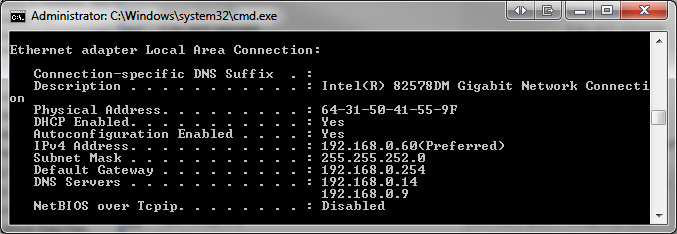
Disable NetBIOS on Windows Server 2008 R2 DHCP Server Scopes
If you don’t need NetBIOS on your network any longer, here is how to disable NetBIOS on your Windows Server 2008 R2 DHCP server scopes.
To disable NetBIOS on the DHCP server, follow these steps:
- Click Start>Programs>Administrative Tools>DHCP.
- In the navigation pane, click + to expand the your_server_name>Scope right click Scope Options, then click Configure Options.
- Click the Advanced tab, and then click Microsoft Windows 2000 Options in the Vendor class list.
- Make sure that Default User Class is selected in the User class list.
- Click to select the 001 Microsoft Disable Netbios Option check box, under the Available Options column.
In the Data entry section, type 0x2 in the Long field, then click OK. - Repeat as necessary for the remaining servers/scopes on your network.