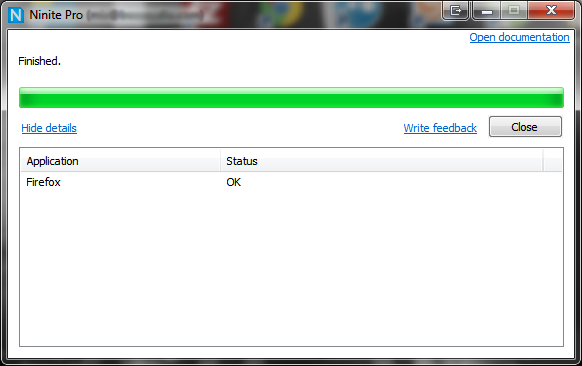QuickTip – PowerShell – Scripts to Remotely Rename an Active Directory Computer Object
If you are deploying new systems or otherwise need to rename an AD computer object, you can use this script to make the change- Rename-Computer -ComputerName CURRENNTName -NewName NEWName –DomainCredential ADDomain\admin Make the changes, inline, to modify the current and new name parameters. As well as, change the “ADDomain\admin” to the AD domain and account that has the necessary permissions to change the name of the computer object. If you would like to make the script more interactive, you can…